-
×
 Sophos SF SW/Virtual Enhanced Support - UP TO 2 CORES & 4GB RAM - 36 MOS - Renewal Subscription
1 × $369
Sophos SF SW/Virtual Enhanced Support - UP TO 2 CORES & 4GB RAM - 36 MOS - Renewal Subscription
1 × $369 -
×
 Corsair sTRX4 Mounting Bracket for Corsair Series Liquid Cooling for Platinum / Pro XT Coolers (AMD)
1 × $14
Corsair sTRX4 Mounting Bracket for Corsair Series Liquid Cooling for Platinum / Pro XT Coolers (AMD)
1 × $14 -
×
 Belkin SurgePro 6-Outlet Surge Protector with Dual USB-C 30W Ports - White (SRB006AU2M), 2M Power Cord, 650 Joules Protection, CEW $50,000, 2 Years
1 × $64
Belkin SurgePro 6-Outlet Surge Protector with Dual USB-C 30W Ports - White (SRB006AU2M), 2M Power Cord, 650 Joules Protection, CEW $50,000, 2 Years
1 × $64 -
×
 (LS)Logitech G413 TKL SE MECHANICAL GAMING KEYBOARD PBT Keycaps Aluminum top case USB 2.0
1 × $83
(LS)Logitech G413 TKL SE MECHANICAL GAMING KEYBOARD PBT Keycaps Aluminum top case USB 2.0
1 × $83 -
×
 Aten 10M True 4K HDMI Active Optical Cable with pluggable gender connectors
1 × $223
Aten 10M True 4K HDMI Active Optical Cable with pluggable gender connectors
1 × $223 -
×
 Power Adapter (Yellow) for WatchGuard Firebox T20/T25/T25-W/T45 (WW)
1 × $74
Power Adapter (Yellow) for WatchGuard Firebox T20/T25/T25-W/T45 (WW)
1 × $74
Subtotal: $827




There are no reviews yet.