-
×
 MSI B860 GAMING PLUS WIFI, INTEL B860, 4x DDR5 256GB, 1x HDMI, 4x PCI-E x16, 3x M.2, 4x SATA, 8x USB 2.0, Intel® Killer™ BE1750x Wi-Fi 7
1 × $330
MSI B860 GAMING PLUS WIFI, INTEL B860, 4x DDR5 256GB, 1x HDMI, 4x PCI-E x16, 3x M.2, 4x SATA, 8x USB 2.0, Intel® Killer™ BE1750x Wi-Fi 7
1 × $330 -
×
 ASUS TUF GAMING B860-PLUS WIFI LGA1851 ATX Motherboard 256GB, DDR5, 1 x PCIe 5.0, 3 x M.2 slots, 4 x SATA, WiFi 7, 1 x HDMI, 1 x DP
1 × $390
ASUS TUF GAMING B860-PLUS WIFI LGA1851 ATX Motherboard 256GB, DDR5, 1 x PCIe 5.0, 3 x M.2 slots, 4 x SATA, WiFi 7, 1 x HDMI, 1 x DP
1 × $390 -
×
 ASUS B860M AYW GAMING WIFI Micro-ATX Motherboard Up to 128GB DDR5 (2x Slots), 1 x PCIe 4.0, 2 x M.2 slots, WiFi 6,
1 × $246
ASUS B860M AYW GAMING WIFI Micro-ATX Motherboard Up to 128GB DDR5 (2x Slots), 1 x PCIe 4.0, 2 x M.2 slots, WiFi 6,
1 × $246 -
×
 SNOM D8C Expansion module 6.8 Zoll (17.2 cm) TFT colour screen, Expansion module with 60 programmable buttons on 3 sides, Plug-and-play
1 × $251
SNOM D8C Expansion module 6.8 Zoll (17.2 cm) TFT colour screen, Expansion module with 60 programmable buttons on 3 sides, Plug-and-play
1 × $251 -
×
 Grandstream GCC6011, 2 x 2.5 Gigabit SFP port and 10 x Gigabit Ethernet ports, Built-in IP PBX provides voice and video communications
1 × $348
Grandstream GCC6011, 2 x 2.5 Gigabit SFP port and 10 x Gigabit Ethernet ports, Built-in IP PBX provides voice and video communications
1 × $348 -
×
 *NEW*Professional Mono Laser Printer with Print speeds of Up to 48 ppm, 2-Sided Printing, 250 Sheets Paper Tray, Wired Networking
1 × $322
*NEW*Professional Mono Laser Printer with Print speeds of Up to 48 ppm, 2-Sided Printing, 250 Sheets Paper Tray, Wired Networking
1 × $322 -
×
 Grandstream GXV3380 16 Line Android IP Phone, 16 SIP Accounts, 1280 x 800 Colour Touch Screen, 2MB Camera, Built In Bluetooth+WiFi, Powerable Via POE
1 × $377
Grandstream GXV3380 16 Line Android IP Phone, 16 SIP Accounts, 1280 x 800 Colour Touch Screen, 2MB Camera, Built In Bluetooth+WiFi, Powerable Via POE
1 × $377 -
×
 G.SKILL F5-5600S4040A32GX1-RS 32GB (1 x 32GB)/ DDR5 5600 MT/s / Timings 40-40-40-89/ Voltage 1.1V/XMP 3.0
1 × $611
G.SKILL F5-5600S4040A32GX1-RS 32GB (1 x 32GB)/ DDR5 5600 MT/s / Timings 40-40-40-89/ Voltage 1.1V/XMP 3.0
1 × $611 -
×
 Antec SYMPHONY 240mm ARGB Advanced Liquid CPU Cooler, PWM Fan, PTFE Tubing, LGA 115x, 1200, 2011-v3, 2066, AM4, AM5, 3 Yrs Warranty (LS)
1 × $96
Antec SYMPHONY 240mm ARGB Advanced Liquid CPU Cooler, PWM Fan, PTFE Tubing, LGA 115x, 1200, 2011-v3, 2066, AM4, AM5, 3 Yrs Warranty (LS)
1 × $96
Subtotal: $2,971

 MSI B860 GAMING PLUS WIFI, INTEL B860, 4x DDR5 256GB, 1x HDMI, 4x PCI-E x16, 3x M.2, 4x SATA, 8x USB 2.0, Intel® Killer™ BE1750x Wi-Fi 7
MSI B860 GAMING PLUS WIFI, INTEL B860, 4x DDR5 256GB, 1x HDMI, 4x PCI-E x16, 3x M.2, 4x SATA, 8x USB 2.0, Intel® Killer™ BE1750x Wi-Fi 7  ASUS TUF GAMING B860-PLUS WIFI LGA1851 ATX Motherboard 256GB, DDR5, 1 x PCIe 5.0, 3 x M.2 slots, 4 x SATA, WiFi 7, 1 x HDMI, 1 x DP
ASUS TUF GAMING B860-PLUS WIFI LGA1851 ATX Motherboard 256GB, DDR5, 1 x PCIe 5.0, 3 x M.2 slots, 4 x SATA, WiFi 7, 1 x HDMI, 1 x DP  ASUS B860M AYW GAMING WIFI Micro-ATX Motherboard Up to 128GB DDR5 (2x Slots), 1 x PCIe 4.0, 2 x M.2 slots, WiFi 6,
ASUS B860M AYW GAMING WIFI Micro-ATX Motherboard Up to 128GB DDR5 (2x Slots), 1 x PCIe 4.0, 2 x M.2 slots, WiFi 6,  SNOM D8C Expansion module 6.8 Zoll (17.2 cm) TFT colour screen, Expansion module with 60 programmable buttons on 3 sides, Plug-and-play
SNOM D8C Expansion module 6.8 Zoll (17.2 cm) TFT colour screen, Expansion module with 60 programmable buttons on 3 sides, Plug-and-play  Grandstream GCC6011, 2 x 2.5 Gigabit SFP port and 10 x Gigabit Ethernet ports, Built-in IP PBX provides voice and video communications
Grandstream GCC6011, 2 x 2.5 Gigabit SFP port and 10 x Gigabit Ethernet ports, Built-in IP PBX provides voice and video communications  *NEW*Professional Mono Laser Printer with Print speeds of Up to 48 ppm, 2-Sided Printing, 250 Sheets Paper Tray, Wired Networking
*NEW*Professional Mono Laser Printer with Print speeds of Up to 48 ppm, 2-Sided Printing, 250 Sheets Paper Tray, Wired Networking  Grandstream GXV3380 16 Line Android IP Phone, 16 SIP Accounts, 1280 x 800 Colour Touch Screen, 2MB Camera, Built In Bluetooth+WiFi, Powerable Via POE
Grandstream GXV3380 16 Line Android IP Phone, 16 SIP Accounts, 1280 x 800 Colour Touch Screen, 2MB Camera, Built In Bluetooth+WiFi, Powerable Via POE 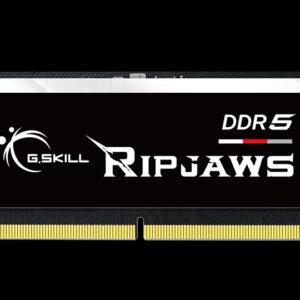 G.SKILL F5-5600S4040A32GX1-RS 32GB (1 x 32GB)/ DDR5 5600 MT/s / Timings 40-40-40-89/ Voltage 1.1V/XMP 3.0
G.SKILL F5-5600S4040A32GX1-RS 32GB (1 x 32GB)/ DDR5 5600 MT/s / Timings 40-40-40-89/ Voltage 1.1V/XMP 3.0  Antec SYMPHONY 240mm ARGB Advanced Liquid CPU Cooler, PWM Fan, PTFE Tubing, LGA 115x, 1200, 2011-v3, 2066, AM4, AM5, 3 Yrs Warranty (LS)
Antec SYMPHONY 240mm ARGB Advanced Liquid CPU Cooler, PWM Fan, PTFE Tubing, LGA 115x, 1200, 2011-v3, 2066, AM4, AM5, 3 Yrs Warranty (LS) 




There are no reviews yet.