-
×
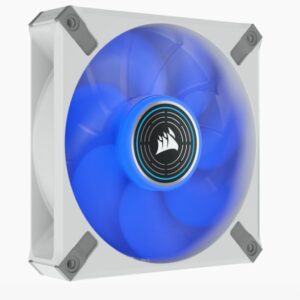 Corsair ML ELITE Series, ML120 LED ELITE WHITE, 120mm Magnetic Levitation Blue LED Fan with AirGuide, Single Pack(LS)
1 × $42
Corsair ML ELITE Series, ML120 LED ELITE WHITE, 120mm Magnetic Levitation Blue LED Fan with AirGuide, Single Pack(LS)
1 × $42 -
×
 TP-Link UH720 USB 3.0 7-Port Hub with 2 Charging Ports 5V/2.4A 5Gbps transfer speeds for iOS and Android devices
1 × $82
TP-Link UH720 USB 3.0 7-Port Hub with 2 Charging Ports 5V/2.4A 5Gbps transfer speeds for iOS and Android devices
1 × $82 -
×
 Targus USB 3.0 & USB-C Dual Travel Dock Connects 2 monitors, 1x HDMI 1x VGA, Supports Projectors and HDTVs, PCs, Macs, and Android Devices
1 × $138
Targus USB 3.0 & USB-C Dual Travel Dock Connects 2 monitors, 1x HDMI 1x VGA, Supports Projectors and HDTVs, PCs, Macs, and Android Devices
1 × $138 -
×
 Belkin Connect USB-C 11-in-1 Pro GaN Docking Station - Grey (INC020auSGY), 150W PD, 10Gbps, 2x HDMI, 2x USB-C, 1x USB-A, 1x SD Card, 2 Years Warranty
1 × $238
Belkin Connect USB-C 11-in-1 Pro GaN Docking Station - Grey (INC020auSGY), 150W PD, 10Gbps, 2x HDMI, 2x USB-C, 1x USB-A, 1x SD Card, 2 Years Warranty
1 × $238 -
×
 DeepCool XFAN 120 120mm Hydro Bearing Case Fan 3 Pin / Molex Connector, Black Stealth Appearance, Ideal for System Builds, Low RPM 26dB LS
1 × $8
DeepCool XFAN 120 120mm Hydro Bearing Case Fan 3 Pin / Molex Connector, Black Stealth Appearance, Ideal for System Builds, Low RPM 26dB LS
1 × $8 -
×
 Aten Multiport Mini Dock USB-C, 3x USB 3.1 Gen 1 Ports, USB-C Power Pass through, DP/HDMI/VGA Display Ports, SD/MicroSD Slots, Gigabit Ethernet RJ45,
1 × $155
Aten Multiport Mini Dock USB-C, 3x USB 3.1 Gen 1 Ports, USB-C Power Pass through, DP/HDMI/VGA Display Ports, SD/MicroSD Slots, Gigabit Ethernet RJ45,
1 × $155 -
×
 Microsoft Windows Server 2025 CAL English 1pk DSP OEI 5 Clt User CAL no Refund, No Downgrade
1 × $467
Microsoft Windows Server 2025 CAL English 1pk DSP OEI 5 Clt User CAL no Refund, No Downgrade
1 × $467 -
×
 Ubiquiti Easy Cable, 2-Pack, Shielded, Ultra-thin Extension Cable, Waterproof Cap, Designed For Tight Spaces & Last Inch Reach Installations.
1 × $50
Ubiquiti Easy Cable, 2-Pack, Shielded, Ultra-thin Extension Cable, Waterproof Cap, Designed For Tight Spaces & Last Inch Reach Installations.
1 × $50 -
×
 Ubiquiti Precision Rack Mount Kit, 20-Pack, 1U Snap-in Inserts, With Two Vertically Aligned Cage Nuts, Ensure Uniform Rack Installation
1 × $107
Ubiquiti Precision Rack Mount Kit, 20-Pack, 1U Snap-in Inserts, With Two Vertically Aligned Cage Nuts, Ensure Uniform Rack Installation
1 × $107 -
×
 Microsoft Windows Server 2025 Standard English 1pk DSP OEI 16 Core NoMedia / No Key. VLC with Tracking ID packet (APOS) Add Lic No Refund & Downgrade
1 × $1,943
Microsoft Windows Server 2025 Standard English 1pk DSP OEI 16 Core NoMedia / No Key. VLC with Tracking ID packet (APOS) Add Lic No Refund & Downgrade
1 × $1,943
Subtotal: $3,230






There are no reviews yet.