-
×
 Antec P1 FT Editor's choice, ATX, E-ATX, Antec Iunity, USB C, 4mm Tempered glass, 4090X ready, 4x Storm T3 PWM Fan Gaming Case White (LS)
1 × $186
Antec P1 FT Editor's choice, ATX, E-ATX, Antec Iunity, USB C, 4mm Tempered glass, 4090X ready, 4x Storm T3 PWM Fan Gaming Case White (LS)
1 × $186 -
×
 HP EliteBook 830 G11 13.3" WUXGA IR Intel vPro U5-125U 16GB DDR5 512GB SSD WIN 11 PRO 4G-LTE Intel Graphics AI NPU Thunderbolt Fingerprint Backlit 3Y
1 × $2,414
HP EliteBook 830 G11 13.3" WUXGA IR Intel vPro U5-125U 16GB DDR5 512GB SSD WIN 11 PRO 4G-LTE Intel Graphics AI NPU Thunderbolt Fingerprint Backlit 3Y
1 × $2,414 -
×
 ASUS Vivobook S16 16', AMD Ryzen 7 260, WUXGA (1920 x 1200) DDR5 16GB, 1TB, Matte Gray Win11 Home, Everyday AI, ~16 TOPS, 1.7kg 1YW Notebook
1 × $1,669
ASUS Vivobook S16 16', AMD Ryzen 7 260, WUXGA (1920 x 1200) DDR5 16GB, 1TB, Matte Gray Win11 Home, Everyday AI, ~16 TOPS, 1.7kg 1YW Notebook
1 × $1,669 -
×
 Gigabyte B650I AX Motherboard 2x DDR5~96GB,1x PCIe x16, 1x M.2, 2x SATA 6, 3x USB 3.2, 1x USB-C, 4x USB 2.0
1 × $318
Gigabyte B650I AX Motherboard 2x DDR5~96GB,1x PCIe x16, 1x M.2, 2x SATA 6, 3x USB 3.2, 1x USB-C, 4x USB 2.0
1 × $318 -
×
 Mbeat® Hi-fi Turntable With Bluetooth
1 × $370
Mbeat® Hi-fi Turntable With Bluetooth
1 × $370 -
×
 Microsoft Windows Server 2025 Standard English 1pk DSP OEI 2 Core Additional No Media No Key Product ID (Call to Activate) Add license No Refund & Dow
1 × $235
Microsoft Windows Server 2025 Standard English 1pk DSP OEI 2 Core Additional No Media No Key Product ID (Call to Activate) Add license No Refund & Dow
1 × $235
Subtotal: $5,192 (incl. tax)






There are no reviews yet.