-
×
 Yealink YHA-LEC34, Replacement Leather Ear Cushion for UH34/YHS34 , 12 PCS, Black
1 × $103
Yealink YHA-LEC34, Replacement Leather Ear Cushion for UH34/YHS34 , 12 PCS, Black
1 × $103 -
×
 Yealink YHA-FEC34-12,Replacement Foamy Ear Cushion For UH34/YHS34, 12 PCS Includes, Black
1 × $37
Yealink YHA-FEC34-12,Replacement Foamy Ear Cushion For UH34/YHS34, 12 PCS Includes, Black
1 × $37 -
×
 Yealink YHA-FEC34, Replacement Foamy Ear Cushion for UH34/YHS34, 1 PCS, Black
1 × $6
Yealink YHA-FEC34, Replacement Foamy Ear Cushion for UH34/YHS34, 1 PCS, Black
1 × $6 -
×
 Yealink Telephone cable for WH64/WH65/WH68, Compatible with Cisco/Avaya/Poly/Grandstream/Mitel/Unify phones, without remote control feature
1 × $14
Yealink Telephone cable for WH64/WH65/WH68, Compatible with Cisco/Avaya/Poly/Grandstream/Mitel/Unify phones, without remote control feature
1 × $14 -
×
 Yealink YHC20UC-USB-C Controller Microsoft Teams button for UH36, USB-C
1 × $34
Yealink YHC20UC-USB-C Controller Microsoft Teams button for UH36, USB-C
1 × $34 -
×
 Yealink Mcore-OPS Windows OPS for Meeting Board, Core i5, 8Gb, 128Gb SSD, Windows 10 IoT Ent, Support TPM2.0, Support CEC
1 × $3,407
Yealink Mcore-OPS Windows OPS for Meeting Board, Core i5, 8Gb, 128Gb SSD, Windows 10 IoT Ent, Support TPM2.0, Support CEC
1 × $3,407
Subtotal: $3,601







There are no reviews yet.